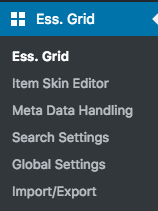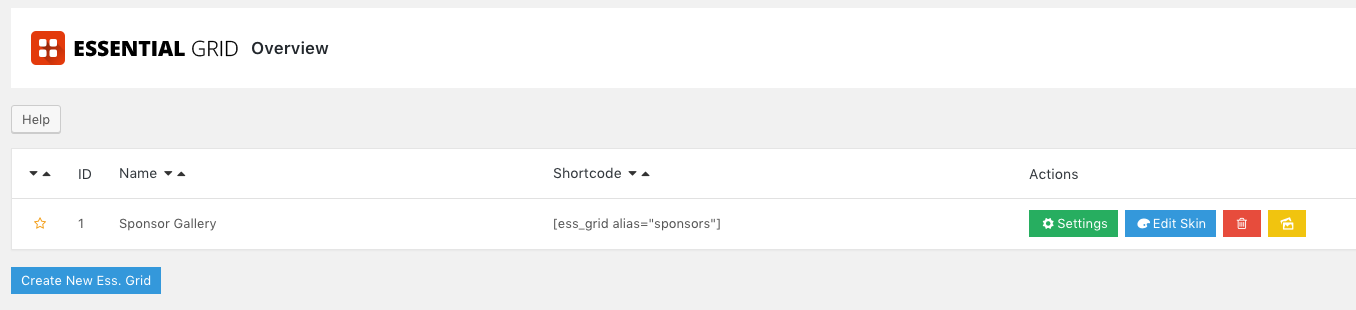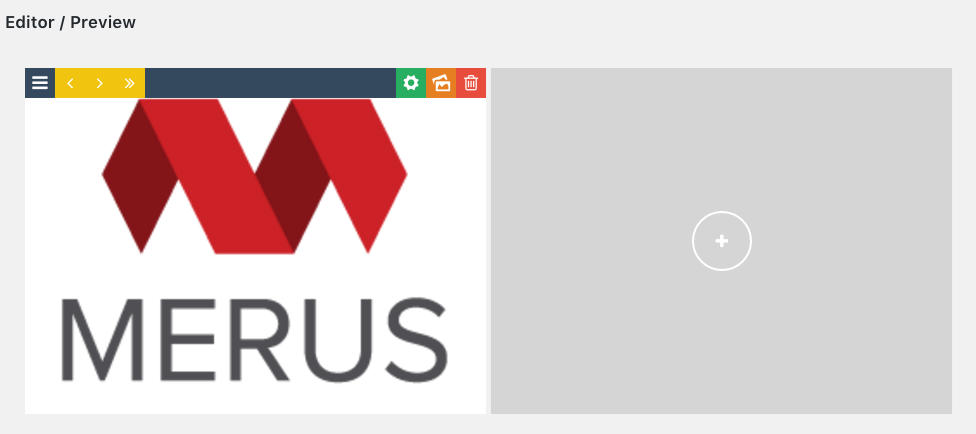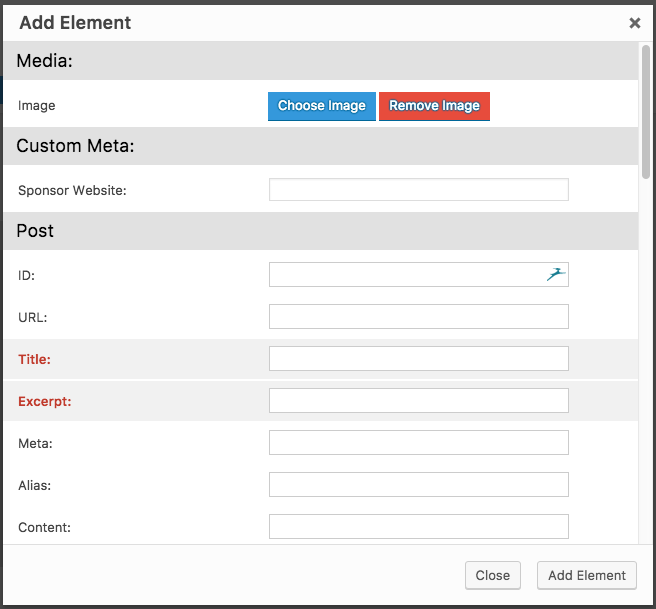In this tutorial, you'll learn how to add an item to an existing essential grid object. Click on any image to view it in full resolution.
- Browse to the Essential Grid settings menu link in WordPress.
- Click the settings button on an existing Essential Grid object.
- Look down to the Editor / Preview area, hover over the + icon and select the format for your new item (image, video, etc.).
- After you click on the type of media you would like to add, fill out the appropriate fields. Choose "Single" if the bulk dialog box pops up.
- That's it, you've completed this tutorial!